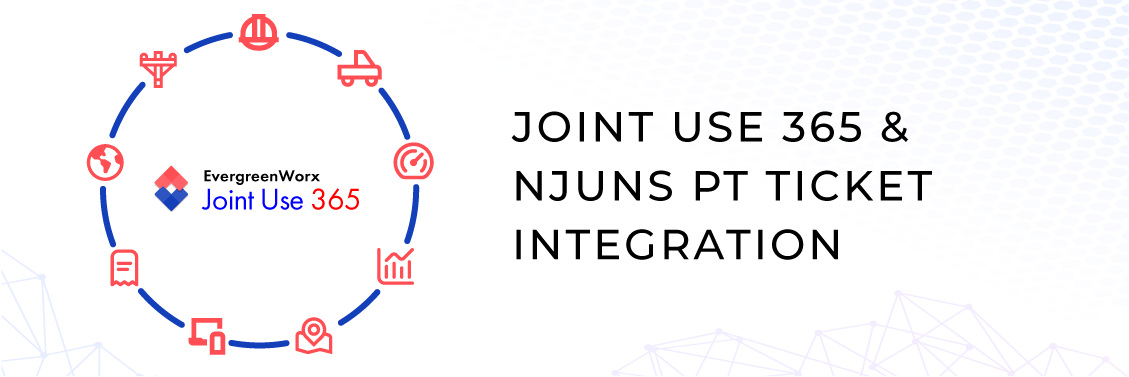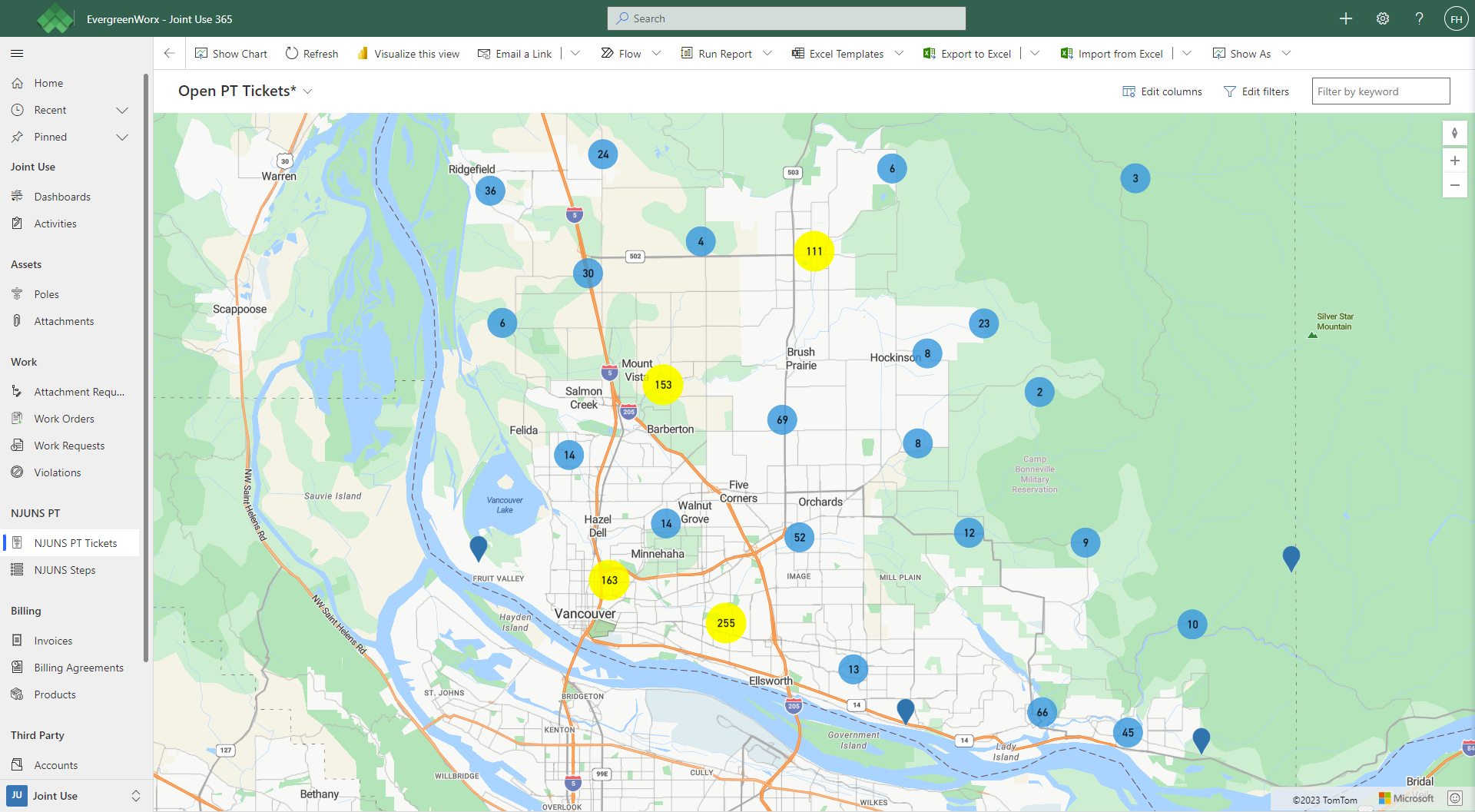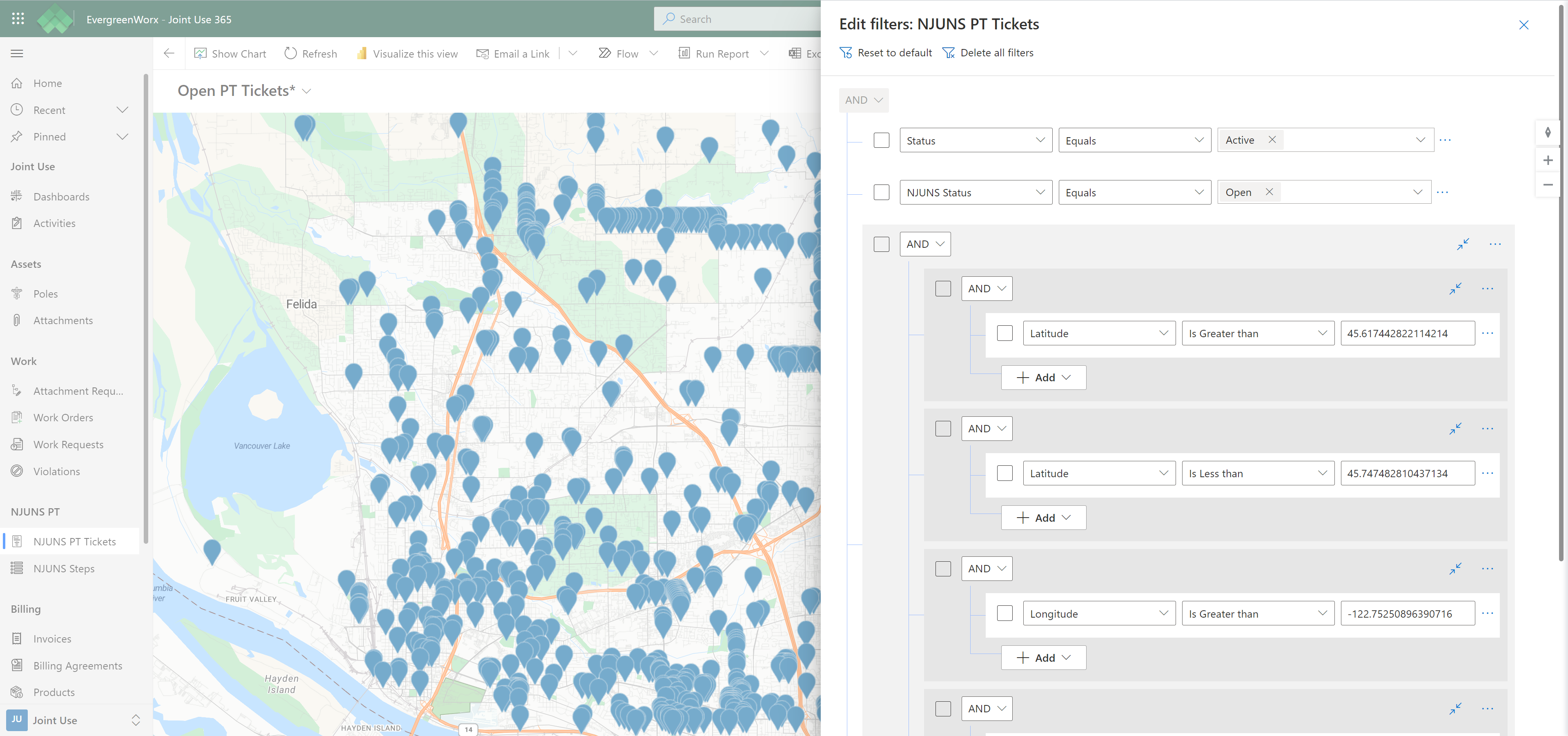Coordinating joint use utility pole transfers is complicated. As communication companies rev up efforts to roll out broadband, the collaboration between utilities and their licensees is critical to meeting tight RDOF or BEAD deadlines.
Cross-industry notification systems, such as NJUNS, assist with pole transfer (PT) projects by keeping pole owners and attachers in the loop. However, utility joint use departments still need other streamlined methods to ease labor burdens. Keeping track of next-to-go (NTG) steps for multiple attachers without an automated solution can lead to missed opportunities, wasted energy, and huge backlogs.
That’s why Joint Use 365 now offers NJUNS integration to reinvent how utilities manage their PT ticket lifecycles.
This blog post will cover how this integration makes JU365 a one-stop information hub for all your PT projects and drastically reduces your backend and field labor.
What is the NJUNS PT ticket Integration in Joint Use 365?
NJUNS is a member-owned, non-profit consortium of US pole owners and attachers. Their notification software system is designed to coordinate and alert pole owners and attachers about activities concerning their poles and attachments. Utilities use the NJUNS PT ticketing module to facilitate joint use projects such as pole transfers.
PT tickets store crucial communication data about pole locations, NTG sequences, and timeframes. However, NJUNS data is only available to a limited number of joint use staff. Member codes are usually allocated to 2 – 5 utility members, making it difficult to share this data with field crews, contractors, and other key project contributors. It also exacerbates the challenge of incorporating this data into your utility’s work management tools or GIS.
Joint Use 365 (JU365) seamlessly integrates NJUNS PT ticket data. JU365 is easy to implement and is entirely under your utility’s control. It uses a secure, open REST API to sync all NJUNS PT ticket data into JU365. That valuable data is easily shared with any employee or contractor in your utility. In the following four sections, we’ll show you how that benefits you.

Use Business Intelligence to stay on top of your tickets
The number of PT projects has drastically increased with broadband funding programs like BEAD and RDOF. This makes tracking tickets to completion much harder. NJUNS is a crucial component for conducting smooth pole transfer projects. The notification system keeps attachers and pole owners in the loop on completed and NTG steps and ticket status.
However, in addition to conducting pole transfers, owners must rectify violations and coordinate pole removals. This effort can be stymied by attachers, who might need to realize their backlog of incomplete NTG steps is holding up current PT projects. It’s not uncommon for attachers to have tasks in their NJUNS queue that are nearly ten years old.
But when you blend your NJUNS data with JU365’s business intelligence features, staying on top of PT workloads can be a cinch.
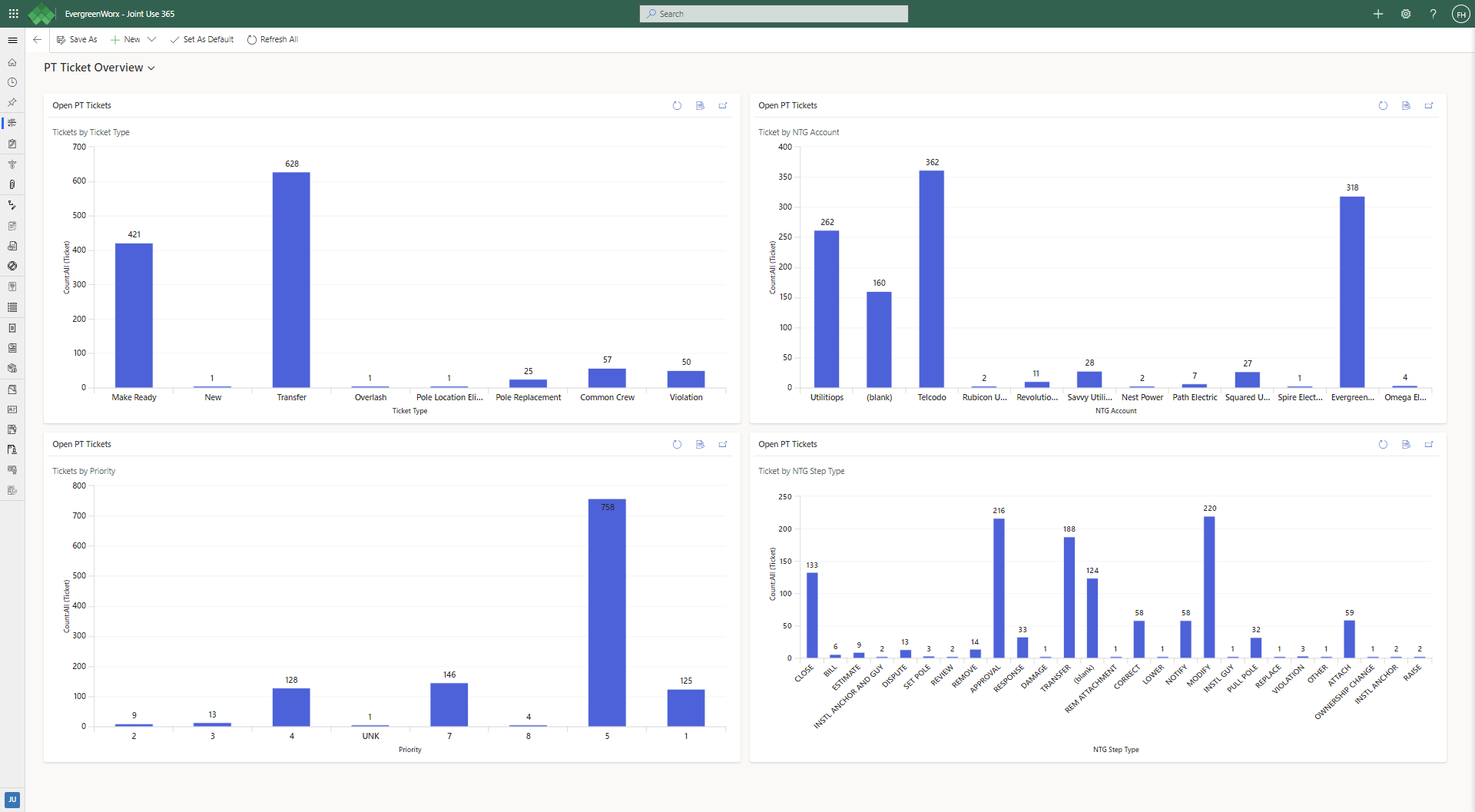
The new JU365-NJUNS PT integration allows users to create interactive dashboards to monitor both steps and tickets within JU365. Pole owners and joint use personnel can see all open PT tickets by ticket type, priority, and NTG step type. They can also see how many active tickets are associated with a given attacher account.
JU365’s NTG steps dashboard also gives users a better idea of what’s next in their task list. Users can see how many NTG steps are assigned to a given attacher, view steps by ticket type, or view the step type. JU365’s dashboards are updated daily. As ticket or step changes occur within NJUNS, they are seamlessly updated within JU365.
These configurable dashboards allow pole owners to visualize and navigate their workflows. Joint use staff can spot project stalls, keep attachers on course, and prompt the completion of NTG items while keeping all affected parties in the loop. They’re a crucial tool that maximizes your joint use team’s productivity while helping you hit broadband deadlines.
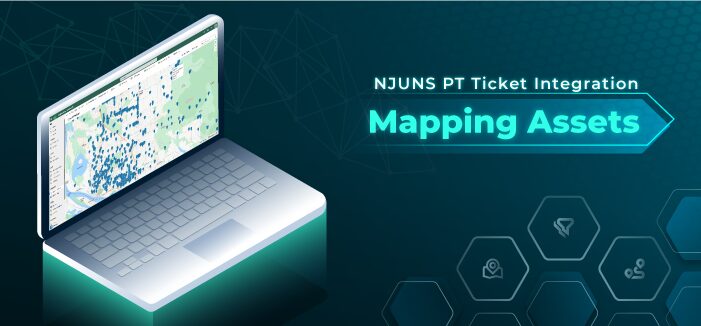
Map Every Pole and Ticket with Custom Filters
The NJUNS PT integration with JU365 lets users get maximum value from both step and ticket data by converting it into an accessible format. This is especially true for JU365’s custom maps feature.
As programs disburse funding for nationwide broadband rollouts, pole owners can expect a spike in PT and PA tickets towards the end of 2023. Without a simplified means to process PT tickets, joint use teams and field crews will have to tackle work as it comes in. This can mean longer wait times for more pressing projects, duplicate field efforts, and mismanaged time.
But, with the NJUNS PT integration in JU365, all PT data is seamlessly uploaded to your JU365 instance and displayed on filterable maps, allowing your team to process work strategically.
Our out-of-the-box filters let you view your NJUNS PT tickets or steps by status. Users can also develop their own filters to suit their needs. The possible mapping and dashboard configurations are endless.
In short, this feature lets joint use staff intelligently schedule PT work while reducing truck rolls for field crews. Your team can get more work done in less time by using the data they already have.

Automatically associate NJUNS data with your asset library
A significant challenge pole owners face is the need to work in multiple systems. Joint use teams lose context when pole, attachment, and ticket data are stored across different databases. This can result in squandered time and resources by your field technicians and joint use staff.
For example, imagine your joint use analysts send a field crew to conduct make-ready work on a pole without knowing that the pole needs to be replaced. Your team accidentally did meaningless work because the pole replacement ticket was stored in a different system from the make-ready ticket. Your team can’t afford to do redundant work when they’re extremely busy.
With the JU365 NJUNS PT integration, GIS and asset data are automatically associated with your NJUNS PT tickets. This gives users the full story of each pole and attachment your utility owns.
Before dispatching work crews, joint use teams can see all third-party attachers and violations and open NJUNS tickets on a pole and nearby poles. For the example above, it means your dispatcher can cancel unnecessary make-ready tasks and move on to planning the pole replacement. Or, if the pole needs both make-ready work and violation resolution, your field crews can reduce dispatches by doing both tasks in the same visit.
Ultimately, the automatic association of NJUNS PT tickets with your GIS and asset inventory reduces costs and windshield time for your crews while increasing data integrity for your joint use team.
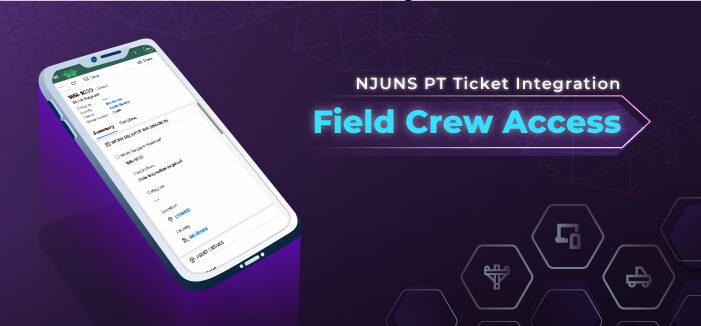
Joint Use Management Tools at your Field Crew’s Fingertips
Another component that factors into effective PT ticket management is field reporting. Joint use analysts can give asset and pole info to field technicians to assist with site visits. However, the field tech’s firsthand observation of the pole and attachments are critical to catching potential problems.
NJUNS lets users enter remarks on steps. But without a standardized method of reporting issues, problems may get missed. A lineman may send an email about a likely violation or double wood situation, only for it to get lost in an inbox. When the next site visit occurs, the issue is still there, and another service request must be sent again.
Service and joint use teams need a complete picture of how to solve asset problems. That’s why the JU365 NJUNS PT integration allows lineman to create work reports in the field.
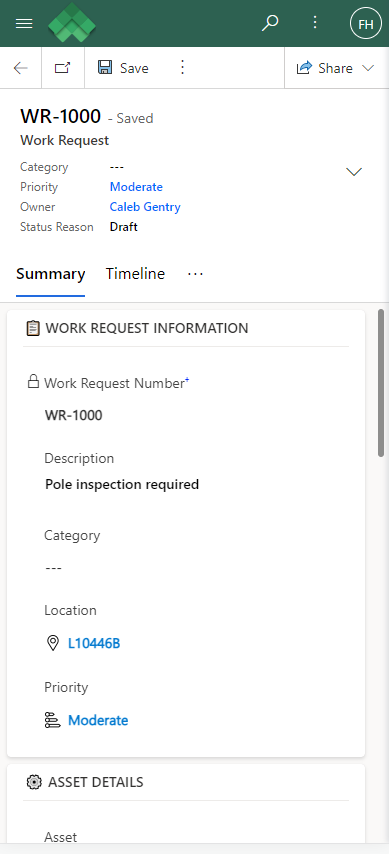
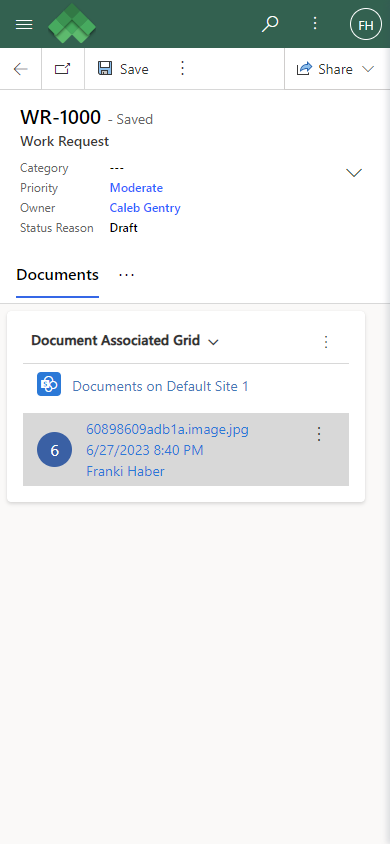
JU365 is a fully mobile application accessible via smartphones, tablets, or laptops. Service crews can create work requests in JU365 from the field. Work requests are an excellent way for field techs to notify joint use staff of any problems with the pole that might require a separate PT ticket. And, with JU365’s automatic association, each work request will sync with your utility pole asset inventory, GIS, and any existing NJUNS tickets or steps. They can also upload photos to give joint use staff visuals and justifications for their work requests.
With the ability to see a complete history and all existing tickets or steps on a pole, service crews can strategically tackle problems while reducing truck rolls and missed opportunities.
Joint Use 365 Means Easy NJUNS PT Ticket Management
As we’ve learned from our customers, NJUNS PT ticket management can present pole owners with many challenges. However, when integrated with JU365, your NJUNS PT data is accessible and configurable to your exact needs.
JU365 and NJUNS will help utilities manage their PT ticket lifecycles more effectively, completing projects sooner and with less effort. These features listed above will be critical to preparing for the surge of broadband attachment projects sure to come later this year.
To see these features in action, schedule a demo with us today. We’ll demonstrate how you can maximize your NJUNS PT ticket data and make Joint Use 365 your one-stop information hub for your joint use process.